Struggling to keep your media team organized? A centralized knowledge repository can simplify workflows, save time, and prevent information loss. Here’s why it matters and how to build one:
- What it is: A digital hub for storing and organizing essential team resources like brand guidelines, templates, and campaign data.
- Why it’s useful: Reduces search time, preserves institutional knowledge, and ensures consistency across projects.
- Key features: Advanced search tools, version control, role-based access, and tagging systems.
- How to start: Audit your current resources, choose the right platform, and create a clear structure with well-defined access permissions.
Quick Tip: Regular maintenance, clear guidelines, and user-friendly design are critical for long-term success.
Let’s break this down step by step.
Core Components of a Media Team Knowledge Repository
Required Content Types
After defining the types of content your team needs, the next step is organizing it effectively. A well-structured repository should include key content types that support daily operations and long-term goals.
Standard Operating Procedures (SOPs) are essential for outlining recurring tasks like content approval workflows, crisis communication strategies, and campaign launches. These documents should provide clear, step-by-step instructions, making it easier for team members to follow processes consistently, regardless of their experience.
Editorial guidelines and brand standards ensure your content stays true to your organization’s voice and identity. These resources typically include style guides, tone documentation, logo usage rules, and messaging frameworks. Keeping these accessible reduces inconsistencies and minimizes the need for repeated reviews.
Asset libraries serve as centralized collections for visual and multimedia content, such as photos, videos, graphics, templates, and audio files. For example, Canva provides video demonstrations of their features, showcasing how organized asset libraries can improve workflows.
Onboarding materials help new team members get up to speed quickly. Bolt, for instance, created a short video introducing its company history, culture, and team. This kind of content can make onboarding a smoother and more engaging experience.
Project retrospectives and case studies document lessons from completed campaigns. These resources help teams learn from past successes and mistakes, enabling better strategies for future projects.
Troubleshooting guides and FAQs address common challenges and questions. Bold Desk, for example, offers step-by-step troubleshooting instructions. Such documentation empowers team members to solve problems independently and reduces support requests.
Reference materials like industry glossaries, vendor contact lists, and compliance checklists provide quick access to essential information. Personio’s HR lexicon, which includes definitions, strategies, and templates, is a great example of how specialized reference tools can add value.
Organization Structure
A clear and logical structure is key to keeping your repository accessible. Start with a top-level folder system that organizes content by campaign or time period. For instance, a "Campaigns" folder might include subfolders like "2024 Q1 Product Launch", "Summer Social Media", or "Holiday Content Series."
Use consistent naming conventions to make files easy to identify. Descriptive names that include details like product names, dates, and media types work best. For example, "2023-10-01_Summer_Dress_Promo_Video.mp4" is far more useful than a generic name like "image1.jpg".
Incorporate tagging systems to make searching more efficient. A well-thought-out tag taxonomy ensures everyone can quickly locate the files they need. For example, creating an asset dictionary with standardized terms helps maintain consistency as your repository grows.
Metadata management adds another layer of organization. Including details like creation dates, authors, project associations, approval statuses, and expiration dates makes it easier to find specific files and conduct audits.
"A well-planned tag taxonomy is the key to organizing digital assets, improving searchability, and ensuring everyone can quickly find what they need."
- Maggie Malach, Strategist
To keep your system relevant, review tags regularly and adapt them to meet evolving team needs. For instance, you might introduce compliance-related tags or expiration tags for outdated assets.
Access Permissions and Version Control
Organizing content is only part of the equation - managing access and tracking changes is equally important. Proper security and version control ensure smooth collaboration while protecting sensitive information.
Role-based access control is crucial for balancing security and productivity. Teams with clear access controls can increase efficiency by up to 30%. Permissions should be assigned based on roles rather than seniority, such as:
| Role | Permissions |
|---|---|
| Owner | Full control, including settings, roles, and billing management |
| Admin | Can manage teams, issues, pull requests, and settings but not delete the repository |
| Write | Can push code, create branches, and submit pull requests |
| Read | View-only access, ideal for tracking changes without making edits |
Implement version control systems to track file changes, compare edits, and revert to earlier versions if needed. Use version numbers or dates in file names to simplify tracking, especially when multiple people are working on the same content.
Strengthen security by adopting a least privilege approach, which limits access to only what’s necessary. This strategy can reduce vulnerabilities by 45%. Regular audits of access levels are also recommended - 57% of developers suggest quarterly reviews to maintain security.
Enable two-factor authentication for all users, as 93% of compromised accounts lack this basic safeguard. Keep access permissions updated through monthly reviews, and maintain detailed logs for audits. Many organizations tighten their permissions annually, with 59% reporting improvements in security through this practice.
Finally, leverage collaboration features that support teamwork without compromising security. Establish clear guidelines for naming conventions, branching strategies, and commit messages. Regular training sessions can help team members navigate these tools effectively, ensuring consistency and efficiency in your workflows.
How To Build A Knowledge Management System For Your Company #secondbrain #remotework
Steps to Set Up and Maintain a Repository
Centralizing knowledge is a game-changer, but creating and maintaining a repository takes thoughtful planning. From assessing existing resources to ensuring long-term upkeep, here's how to build a system that works.
Launching a Repository
A strong repository starts with understanding what knowledge your organization already has. Begin by auditing existing documentation to pinpoint what's useful, outdated, or missing entirely. This step helps uncover patterns in how your team shares information and highlights areas that need attention.
During this phase, track down content scattered across email chains, shared drives, or individual devices. This process not only organizes what you have but also prioritizes what to create first, ensuring the repository solves real, everyday challenges.
Next, choose a platform that fits your team's needs. Look for tools with advanced search functions, scalability, and user-friendly interfaces. Some teams may prefer a wiki-style system for flexibility, while others might need a more structured, database-driven approach.
Design the repository's structure to align with your team's workflow. For example, if your work revolves around campaigns, create campaign-based folders. If tasks are grouped by media type or client, structure it accordingly. The goal is to make navigation intuitive for everyone.
Start by adding high-priority content like SOPs, brand guidelines, or key templates. This provides immediate value and encourages adoption. Integrate the repository into your team's existing tools, such as messaging platforms, so it feels like a natural extension of daily work.
Finally, establish clear content guidelines to keep everything organized and consistent.
Setting Content Guidelines
As more people contribute, consistency becomes essential. Set editorial standards for voice, tone, grammar, and terminology to ensure all content feels cohesive. These guidelines eliminate confusion and maintain a polished, professional appearance.
"Content standards serve as the foundation of effective communication between an organisation and its audience. Standards bring confidence that all the content being published is meeting the needs of the users and helping the business achieve its own goals too."
Content strategist Robert Mills highlights how standards create clarity and trust.
In addition to editorial rules, outline visual standards for typography, colors, and imagery to keep branding consistent. Technical standards should cover file formats, naming conventions, metadata, and accessibility requirements. Even internal documents benefit from a unified look and technical structure.
Define workflows for creating, reviewing, and approving content. Specify who can contribute, who reviews submissions, and how updates are handled. Clear processes prevent bottlenecks while maintaining quality.
Templates for common content types can speed up the creation process and ensure important details aren't overlooked. For example, templates for project retrospectives, campaign briefs, or troubleshooting guides can save time and reduce errors.
Assign a knowledge base owner to oversee the repository. This person ensures content meets standards and helps team members contribute effectively. Require subject matter experts to review technical content before publishing. This step ensures accuracy and prevents outdated or incorrect information from spreading.
"What makes content standards important is their role in creating a shared understanding across an organisation. When everyone follows the same standards, content quality is more predictable, regardless of who creates it or where it appears."
Mills emphasizes how shared standards foster collaboration and consistency.
Once guidelines are in place, focus on regular maintenance to keep the repository relevant.
Regular Maintenance
Without upkeep, a repository can quickly become a graveyard of outdated information. Regularly review content to ensure it's accurate and relevant. Outdated guidance can cause confusion or even harm.
Use analytics like page views and bounce rates to evaluate how well your content serves users. These metrics highlight what’s working and what needs improvement.
Set a review schedule based on how often information changes. For instance, campaign-specific resources might need monthly updates, while procedural guides could be reviewed annually.
Encourage team members to flag inconsistencies or needed updates as they use the repository. The people interacting with it daily are often the first to notice issues. Simplify this process with feedback forms or dedicated communication channels.
Add tools to capture user feedback directly. Insights from users can reveal gaps between what exists and what’s needed, guiding more targeted improvements.
Analyze search behavior within the repository, such as common queries and bounce rates. Popular searches show what users are looking for, while high bounce rates indicate content that doesn’t meet expectations. Use this data to refine both the content and its structure.
Keep users informed about updates. Regular notifications encourage engagement and build trust in the repository as a reliable resource.
Best Practices for Effective Knowledge Management
Creating a successful knowledge repository is about more than just having the right tools and processes in place. The real challenge lies in encouraging your team to embrace documentation as part of their daily routine and ensuring the content truly meets everyone's needs.
Building a Culture of Documentation
A knowledge repository is only as valuable as the commitment to use it. Building a culture where sharing and documenting information feels second nature requires deliberate effort and leadership support.
Highlight the numbers that matter. Research shows that poor documentation leads to significant time wasted searching for information, while strong practices improve retention rates . Despite this, nearly a third of companies give their knowledge-sharing culture a score of 5 or below on a 10-point scale. Two-thirds of workers also report that company culture fosters data silos. These figures underscore why documentation isn't just a nice-to-have - it’s essential for team productivity.
Make documentation everyone's responsibility. Remote Work and Go-To-Market Advisor Hanna Larsson emphasizes:
"No one is too senior to document"
This mindset should be introduced early, even during the hiring process. Ask candidates how they approach sharing knowledge, solving problems, and recording their insights. During onboarding, encourage new hires to both explore existing documentation and contribute to it. Pair them with a mentor who can guide them through the process and collect feedback for improvement.
Provide opportunities for knowledge sharing. Dedicate time during team meetings for members to share recent insights. Implement a "learn and share" policy, where employees document key takeaways from conferences or training sessions. Organize informal "lunch and learn" events for team members to share their expertise.
Leadership should set an example. Regular "office hours" where employees can discuss topics with leaders, along with consistent updates and shared insights, signal that knowledge sharing is valued at every level .
Dedicate time for documentation. Allocate specific time for maintaining and updating the repository. Incorporate this into weekly workflows rather than treating it as an afterthought. Recognize and reward those who actively contribute to the knowledge-sharing culture.
Simplify the process. When recurring questions arise, create knowledge base articles and direct teammates to the repository for future queries. Use templates to streamline documentation and provide training resources to ensure everyone knows how to contribute effectively. Track repository usage and measure its impact on team goals to reinforce its value.
Once a strong culture of documentation is established, incorporating multimedia formats can further enhance how knowledge is shared and understood.
Using Multimedia Formats
Text-heavy documentation can be overwhelming and may not always convey complex information effectively. Introducing multimedia formats can address these challenges, particularly for teams that benefit from more visual or interactive content.
Visuals improve comprehension and engagement. Images, diagrams, screenshots, and videos can provide clarity that text alone often cannot. For example, a process diagram can explain a workflow in seconds, while screenshots can clarify software instructions. Videos are especially useful for tutorials, as they allow viewers to see steps in action. Senior Motion Designer Assaf Haber notes:
"For tutorial videos, I make sure that the narration describes every aspect that appears on the screen to make it accessible for people with visual disabilities"
Organize multimedia content effectively. Use consistent naming conventions and metadata tagging to make visual content easy to find. For instance, a video tutorial on editing workflows could be tagged with terms like "video-editing", "tutorial", and the software name. This approach ensures content is searchable and accessible.
Cater to different learning styles. Some individuals prefer visual demonstrations, while others benefit from step-by-step written guides. Offering multiple formats for the same information ensures accessibility for a broader audience.
Prioritize clarity and consistency. Break down complex topics into manageable sections with headings, bullet points, or numbered lists. Maintain a consistent tone and style across all multimedia content to create a unified experience. Assign specific roles for creating and reviewing multimedia content, and schedule regular updates to keep it relevant - especially for evolving software interfaces.
Using analytics tools to compare the performance of multimedia content versus text-only documentation can also help identify areas for improvement. Equally important is ensuring all multimedia content is accessible and inclusive.
Ensuring Accessibility and Inclusivity
To make knowledge truly accessible, it’s essential to consider the diverse needs and abilities of your team.
Focus on readability. Use large, easy-to-read fonts like sans-serif, with proper spacing and high contrast between text and background colors. Senior Web Brand Designer Tara Varon explains:
"As a web graphic designer for brands, I make sure I'm using big enough fonts, choosing easy-to-read ones, spacing out letters and lines well, and keeping a high contrast between text and background colors"
Ensure text can be resized up to 200% without losing functionality, and invest in responsive design so content works seamlessly across devices.
Design inclusively. Maintain a contrast ratio of at least 4.5:1 for normal text and 3:1 for larger text or bordered elements. Avoid relying on color alone to convey information; use icons, patterns, or labels to provide additional clarity.
Make multimedia accessible. Include captions, audio descriptions, transcripts, and descriptive text alternatives for all multimedia content. Avoid flashing or blinking elements that could trigger seizures, and offer controls to pause or stop moving content. Senior Motion Designer Assaf Haber shares his approach:
"I always avoid flashes and high-contrast color changes in a video. When I'm shooting a video, I avoid fast camera movements and flashing lights"
He also uses tools like PEAT to ensure videos are seizure-safe and checks color contrast with plugins during storyboard design.
Write in plain language. Keep sentences short and straightforward, avoiding unnecessary jargon. When technical terms are unavoidable, provide clear definitions or link to a glossary. Use descriptive link text that clearly conveys the purpose of the link, such as "download the brand guidelines template" instead of "click here".
Test for accessibility. Use tools like WAVE or Google Lighthouse to identify accessibility issues. Test content across different devices and involve users with disabilities whenever possible. Web Brand Designer Amit Eytan emphasizes:
"I make sure to check my designs on different-sized screens. I also always check my designs on different platforms so I can see that the font sizes and images are good on all kinds of screens"
Finally, structure your content logically with clear headings, subheadings, and lists. Use inclusive language that avoids terms with negative connotations. By prioritizing accessibility, you ensure that your knowledge repository is a resource everyone can rely on.
sbb-itb-01010c0
Evaluating Tools for Media Knowledge Repositories
Choosing the right platform can transform a knowledge repository from a cluttered storage space into a powerful productivity tool. With employees often bogged down by repetitive tasks, selecting the right solution is essential to keep workflows efficient and teams productive.
Features to Look For
A good repository platform should prioritize ease of use, advanced search capabilities, and real-time collaboration. If the system is difficult to navigate, team adoption will falter, no matter how many features it offers.
For media teams managing large volumes of content, robust search functionality is a must. Look for tools with AI-powered search, advanced tagging, and metadata features. These capabilities make it easier to locate specific assets like brand guidelines, campaign materials, or project documents.
Collaboration tools are equally important. Platforms should include features like real-time editing, commenting, version control, and approval workflows to streamline teamwork on creative briefs or campaign plans.
Mobile accessibility is another key consideration. Teams need to access information anytime, whether they’re in the office, at a client meeting, or working remotely. A responsive design and functional mobile apps ensure seamless access on the go.
Integration with existing tools - such as CRM, project management platforms, and creative software - is essential for smooth workflows. Additionally, robust access controls and customization options, like tailored templates and branding, allow teams to adapt the repository to their specific needs.
These core features provide a solid framework for evaluating the best platforms.
Platform Comparison Table
Here’s a quick look at user ratings and mobile accessibility for leading platforms:
| Platform | User Rating | Mobile Access |
|---|---|---|
| Guru | 4.9/5 | Yes |
| Document360 | 4.8/5 | Yes |
| Helpjuice | 4.7/5 | Yes |
Guru leads with a 4.9/5 rating, followed closely by Document360 at 4.8/5 and Helpjuice at 4.7/5, reflecting positive user experiences.
Confluence offers a blend of knowledge base functionality, document management, and project collaboration, making it a versatile choice for media teams.
Guru stands out for its seamless integration with tools like Slack and browser extensions, enabling teams to access knowledge directly within their workflows.
Document360 shines in creating detailed documentation with strong search and customization features, making it ideal for teams prioritizing simplicity and efficiency.
Highlight: The B2B Ecosystem
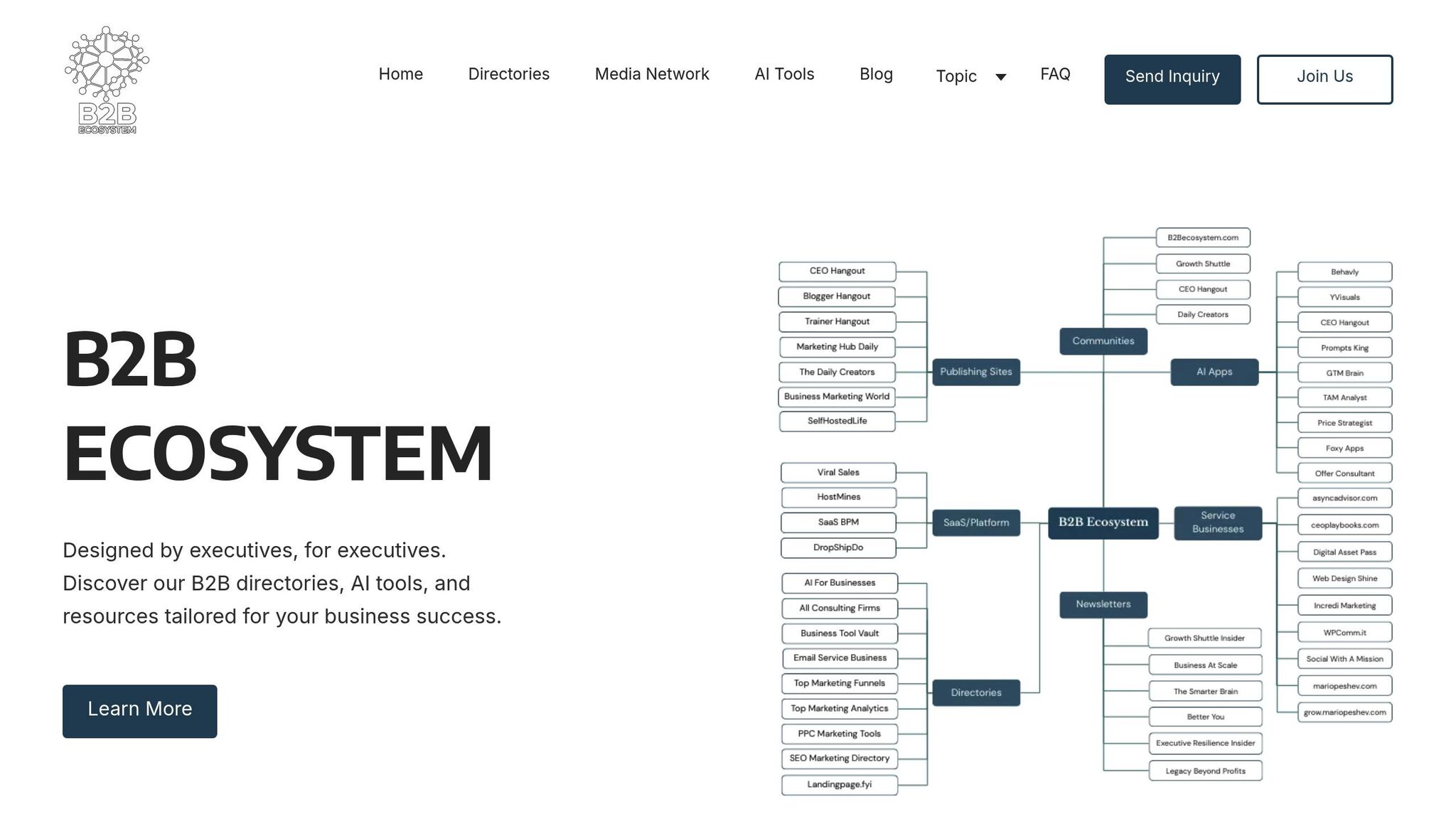
Some platforms go beyond standard repository features, integrating strategic business tools for a more comprehensive approach. The B2B Ecosystem is one such example, combining knowledge management with tools designed to drive business growth and streamline operations.
At the heart of The B2B Ecosystem are AI-powered business tools. The GTM Brain helps media teams craft detailed three-month go-to-market strategies. The Offer Consultant provides frameworks for building market-ready offers, while the Price Strategist incorporates competitor analysis and conversion optimization to refine pricing strategies.
For process efficiency, the AI Process Optimizer revamps outdated workflows, making it a valuable resource for agencies aiming to standardize creative processes and project management.
The platform’s market intelligence tools include the TAM Analyst, which delivers in-depth market analyses for new service launches, and the Risk Analyzer, which calculates automated risk scores using financial and market data - perfect for teams managing diverse client portfolios.
Beyond technology, The B2B Ecosystem offers consulting and advisory services to help teams optimize their repositories and align them with business goals. From custom tool development to strategic implementation, these services ensure teams get the most out of their platforms.
Community and networking opportunities further elevate the platform. Through digital publications, active communities, and Slack channels, teams can tap into industry insights, expert advice, and peer connections.
Finally, the platform’s scalability and integration make it adaptable for growing teams. Users can expand their toolset with additional AI features, premium directory listings, and sponsorship opportunities, managing everything from internal knowledge sharing to external market research in one place.
Governance, Security, and Compliance
Creating a well-organized and secure knowledge repository goes beyond simply curating great content. It demands clear governance policies, strong security protocols, and adherence to legal standards to safeguard your team’s valuable information and ensure compliance with regulations.
Setting Governance Policies
Governance in knowledge management determines how information is organized, maintained, and used within your repository. Without clear policies, your repository risks becoming a chaotic mix of outdated and duplicate content.
"Knowledge management governance refers to the policies, processes, and structures used to oversee how knowledge is created, maintained, and used within an organization."
To maintain order, assign specific content ownership and enforce consistent standards for naming, formatting, and tagging. For example, brand managers can oversee brand guidelines, project managers can handle process documentation, and senior creatives can review technical resources.
Implement lifecycle management to keep content relevant. Schedule regular review cycles - quarterly or semi-annually - where content owners verify accuracy and relevance. Use automation tools to flag content that hasn’t been updated in six months, ensuring outdated information doesn’t clutter your repository.
Ongoing training and communication are vital for building awareness. Host monthly check-ins to review governance policies and provide refresher training on best practices. Involve a mix of knowledge managers, subject matter experts, team leads, and executive sponsors to foster a shared commitment across the organization.
Once governance policies are in place, the next step is securing your repository to protect sensitive information.
Meeting Security Standards
Media teams manage a wealth of sensitive materials, from client data to creative assets. With ransomware attacks up by 95% in 2023 and breaches averaging $4.88 million in damages in 2024, robust security measures are no longer optional - they’re essential.
Start with access controls by enforcing multi-factor authentication and role-based permissions. This ensures that even if passwords are compromised, unauthorized users are blocked from accessing sensitive data.
Encryption is another critical safeguard. Opt for platforms offering end-to-end encryption for both file transfers and storage. This ensures that even if data is intercepted, it remains unreadable to outsiders.
Audit trails provide transparency into repository activity, tracking who accessed files, made changes, or shared content externally.
"Audit trails keep a record of a sequence of events and actions in chronological order."
Regularly review these logs to spot unusual patterns that could indicate a security breach. For additional protection, use network segmentation to isolate your repository from other systems, minimizing risks if another part of your network is compromised.
Lastly, establish a robust incident response plan. This should outline clear steps for identifying, containing, and resolving security threats. Conduct regular simulations to ensure your team knows their roles during an emergency.
Securing your data is only part of the equation - compliance with legal regulations is equally important.
Compliance with US Regulations
Media teams operating in the U.S. must navigate a complex landscape of federal and state regulations to ensure their knowledge repositories meet legal requirements. Compliance not only protects sensitive information but also strengthens your organization’s credibility.
Copyright compliance is a key concern for media teams working with creative assets. Develop protocols for documenting usage rights, attribution requirements, and expiration dates for licensed materials. Keep proof of licensing agreements stored alongside assets to streamline audits.
State-specific data privacy regulations also play a significant role. For instance, the California Consumer Privacy Act (CCPA) mandates specific protocols for handling personal information, including clear data retention and deletion guidelines.
Depending on your clients, industry-specific requirements may also apply. Teams working with healthcare clients must consider HIPAA, while those in financial services need to comply with the GLBA. Educational content creators must address FERPA regulations related to student data.
Email marketing compliance under the CAN-SPAM Act requires maintaining opt-out records and ensuring all marketing materials include proper identification and unsubscribe options.
"The cost of non-compliance is great. If you think compliance is expensive, try non-compliance." - Paul McNulty, Former U.S. Deputy Attorney General
To stay compliant, schedule quarterly training sessions to review evolving regulations and update internal policies. This ongoing education helps prevent violations and ensures your team understands their responsibilities.
Maintain detailed documentation of your data practices, including collection methods, retention policies, and deletion procedures. Store these records in a secure, easily accessible section of your repository for quick reference during audits.
Finally, your incident response plan should include steps for reporting potential compliance violations to the appropriate authorities. Different regulations have varying requirements, so ensure your team knows which issues require immediate reporting versus internal resolution.
Conclusion and Key Takeaways
Knowledge repositories have become a cornerstone for modern media teams, offering more than just a way to organize files. As content creation speeds up and remote work becomes the norm, managing knowledge effectively is now a key factor in staying competitive.
Why Knowledge Repositories Matter
A well-structured knowledge repository goes beyond being a storage solution - it transforms how teams operate. For instance, onboarding new team members becomes quicker and less costly when essential information is readily accessible. Training expenses drop, and new hires can hit the ground running.
These systems also play a critical role in compliance and risk management. With regulatory requirements tightening, having documented processes, audit trails, and version control can save organizations from costly penalties. They simplify compliance reporting, reducing headaches for teams.
Creative consistency is another major advantage. Centralized brand guidelines and approval workflows ensure high-quality outputs, even as teams grow. This uniformity builds trust with clients and cuts down on expensive revisions caused by miscommunication or disorganization.
Finally, knowledge repositories help protect institutional knowledge. When team members leave or projects shift hands, critical information remains accessible. This ensures that investments in training, processes, and client relationships are not lost, setting the foundation for a smooth and impactful implementation.
Steps to Build Your Knowledge Repository
You don’t need to overhaul everything to get started. Begin by auditing your current documentation. Collect FAQs, process guides, and team-specific guidelines to create a clear picture of what you already have.
Next, define your goals for the repository and design a structure that aligns with how your team works . Organize content into clear categories and set access controls to manage who can view, edit, or contribute. This ensures sensitive information stays secure while keeping the system user-friendly.
When uploading content, focus on accuracy and proper categorization. Add keywords to titles and descriptions to make searching easier, and include multimedia elements to enhance understanding.
Encourage contributions from all team members to keep the repository dynamic and up-to-date. Provide training on how to use the system effectively and establish feedback loops for ongoing improvements. Tools like Capacity’s AI chatbot can even automate updates by transforming helpdesk tickets into searchable content.
If your team is ready for a more robust solution, platforms like The B2B Ecosystem offer AI-powered tools and resources that integrate seamlessly with your knowledge management efforts. These tools can help streamline your repository while supporting other operational goals.
Finally, monitor the repository’s performance regularly. Use analytics and user feedback to identify gaps, improve search functionality, and ensure the system evolves with your team’s needs.
FAQs
What steps can media teams take to keep their knowledge repository accurate and up-to-date?
To maintain an accurate and up-to-date knowledge repository, media teams should set up a consistent review schedule. This ensures that content remains relevant and reflects the latest information. Assigning specific team members or owners to manage updates and verify accuracy can also promote accountability and consistency across the board.
Structuring information in a clear and organized way simplifies the update process and helps team members locate what they need without hassle. Additionally, fostering a culture of collaboration and open knowledge sharing within the team can keep the repository dynamic and well-rounded over time.
What are the best ways to use multimedia in a knowledge repository to boost understanding and engagement?
Making Your Knowledge Repository More Engaging
To create a knowledge repository that truly captures your team's attention, consider incorporating multimedia in a way that aligns with their learning objectives. Videos, images, and interactive elements can break down complex ideas, making them easier to grasp. Just make sure all multimedia is optimized for various devices and accessible to everyone, accommodating different learning styles and preferences.
Adding interactive features like quizzes or clickable diagrams can take engagement to the next level. These tools encourage active participation and make the learning experience more dynamic. By combining these strategies, you’ll not only make your content more engaging but also boost understanding and retention, ensuring your media team gets maximum value from the repository.
How can media teams ensure their knowledge repositories are both secure and easy to access?
Media teams can strike the right balance between protecting sensitive information and ensuring easy access to their knowledge repositories by adopting role-based access control (RBAC). This system limits access to specific data based on a user’s role, allowing team members to access only the information they need while keeping confidential content secure.
Adding multi-factor authentication (MFA) further strengthens security by requiring an additional verification step, enhancing protection without making access overly complicated. On top of that, conducting regular security audits helps uncover and fix any weak points, keeping the repository both secure and user-friendly. Together, these strategies allow media teams to safeguard their data while fostering efficient collaboration.


