Mobile dashboards are transforming how B2B companies operate, making it easier to access real-time data and make quick decisions from anywhere. Here's why they matter:
- Real-Time Insights: Monitor key performance indicators (KPIs) on the go, enabling faster reactions to trends, risks, and opportunities.
- Increased Efficiency: Eliminate delays from traditional desktop tools and fragmented data systems.
- Wide Applications: From tracking sales pipelines to managing supply chains and healthcare operations, mobile dashboards help teams across industries stay proactive.
- User-Friendly Design: Responsive layouts, role-based customization, and secure access make these dashboards practical for daily use.
- Proven Results: Companies using mobile dashboards report up to a 28% revenue increase and reduced operational bottlenecks.
Whether you're in enterprise sales, manufacturing, or healthcare, mobile dashboards can simplify decision-making and improve outcomes. Read on to learn how to implement them effectively and securely.
Building Power BI Dashboards for Mobile Devices | Advisicon
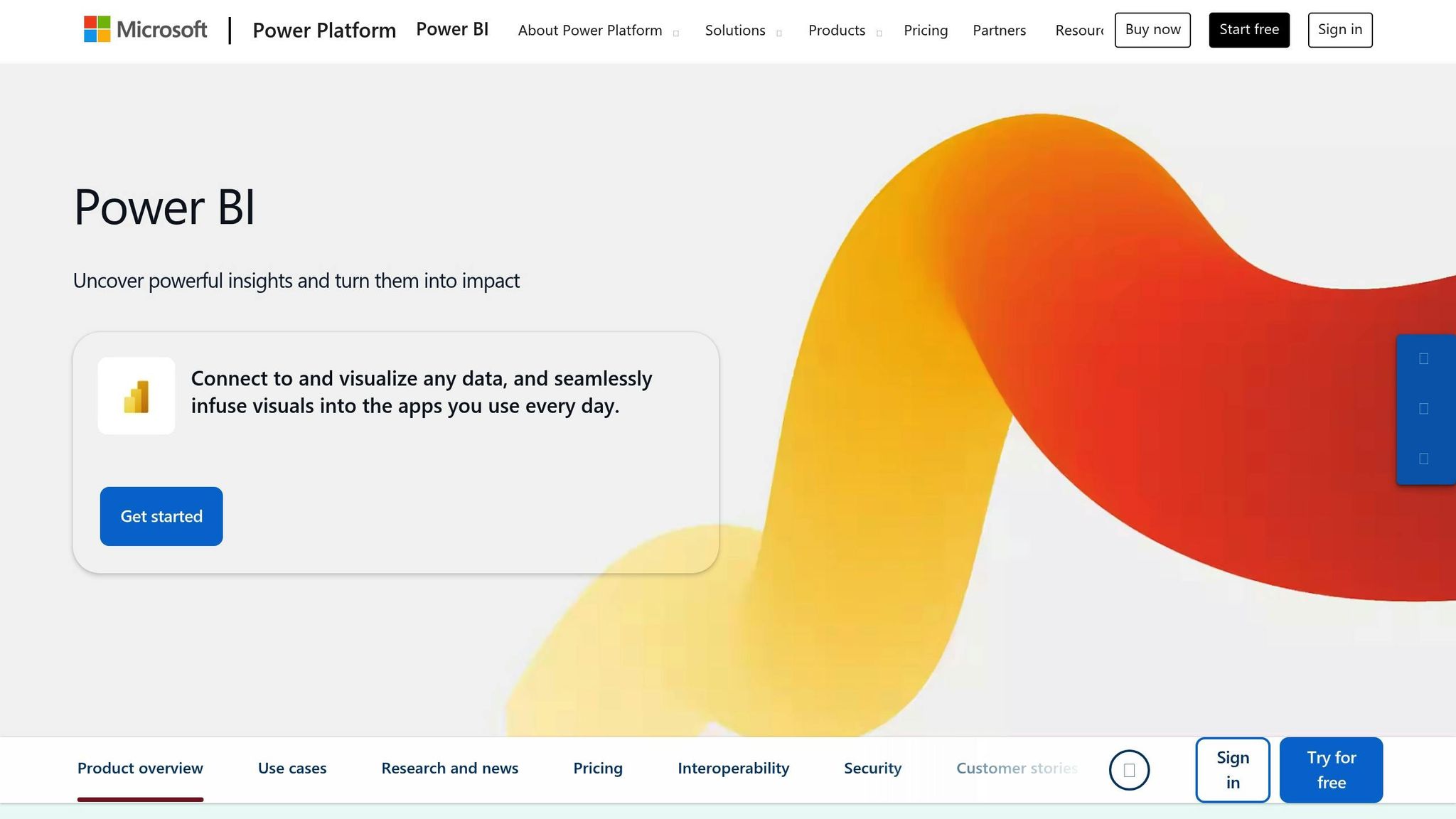
How Mobile Dashboards Changed B2B Operations
Over the past decade, B2B operations have undergone a major shift, moving from desktop-only analytics tools to a mobile-first approach. Traditional analytics tools often created inefficiencies, but mobile dashboards have introduced a more flexible and responsive way of working.
This shift has tackled some persistent challenges. For instance, 75% of B2B companies face issues with fragmented customer data, which limits their ability to improve engagement and boost revenue growth. Mobile dashboards solve this by centralizing data, making it accessible from virtually any device.
Why B2B Companies Choose Mobile-First Analytics
Mobile-first analytics has completely changed the way B2B companies operate. With 80% of B2B buyers using mobile devices at work and nearly half of B2B researchers relying on mobile throughout the purchase process, the demand for mobile-friendly tools is undeniable.
The COVID-19 pandemic further accelerated this trend. During this period, 96% of B2B companies adapted their go-to-market strategies to meet the needs of remote work and distributed teams. Desktop-only tools quickly became outdated, and mobile access turned into a necessity for maintaining business continuity.
Mobile dashboards also address inefficiencies caused by older systems. Instead of jumping between platforms or waiting for reports, teams can instantly access unified data. This is especially important as millennials, who make up 73% of B2B purchasing decision-makers - with 33% acting as sole decision-makers - expect mobile functionality to be as seamless as consumer apps.
By consolidating key metrics into a single, self-service platform, mobile dashboards eliminate traditional data silos. This empowers teams across the board: sales managers can check pipeline health during client meetings, operations directors can oversee supply chain metrics on the go, and executives can review performance indicators between appointments.
The result? Teams are equipped to make quicker, more informed decisions in real time.
How Real-Time Data Improves Decision-Making
Access to real-time data has revolutionized decision-making in the B2B space. Mobile dashboards eliminate delays between data collection and actionable insights, offering up-to-the-minute updates on key performance indicators. This ability to respond instantly to changing market conditions is a game-changer.
For sales teams, the impact is especially striking. Real-time data allows them to act on buying signals - like a prospect visiting pricing pages or downloading resources - within minutes, significantly increasing the chances of closing deals. Instead of waiting hours, they can engage prospects at the perfect moment.
Mobile dashboards also simplify reporting. Managers can pull up relevant data during impromptu discussions, making performance reviews more efficient and grounded in real numbers. Additionally, real-time data enhances lead scoring accuracy, helping sales teams focus on high-priority prospects more effectively.
Companies using mobile dashboards for data visualization have reported a 28% revenue increase. AI-powered analytics further enhance this by tracking customer behaviors and preferences in real time, enabling businesses to deliver personalized offers and tailored sales strategies. Monitoring metrics like conversion rates, customer acquisition costs, and average deal sizes helps organizations quickly pinpoint bottlenecks and fine-tune their sales processes.
Mobile dashboards have shifted B2B operations from being reactive to proactive. By identifying trends and anomalies as they happen, teams can take preventive measures instead of waiting for issues to grow. This agile approach keeps businesses ahead of the curve and ready to seize opportunities as they arise.
Core Features of Effective B2B Mobile Dashboards
Creating effective B2B mobile dashboards means designing with small screens in mind. Studies reveal that 70% of professionals check business data on their phones daily, while 63.05% of web traffic now comes from mobile devices. The best dashboards adjust effortlessly across devices, provide tailored insights for various user roles, and maintain top-notch security - making them tools that teams actually want to use.
Responsive Design and User Experience
Responsive design is the foundation of any successful mobile dashboard. With mobile phones accounting for 58% of global website traffic in Q1 2023, dashboards need to work seamlessly on screens of all sizes. This involves using fluid grids and media queries to adapt layouts automatically. For example, charts displayed side-by-side on desktops can stack vertically on mobile, and navigation menus can collapse into thumb-friendly icons.
Given that 49% of users prefer one-thumb navigation and 94% hold their phones in portrait mode, dashboard elements should be placed in the "thumb zone" for easy access. Here's a quick breakdown:
| Zone | Location | Usage Recommendation |
|---|---|---|
| Natural | Lower half & middle | Best for primary actions and frequent interactions |
| Stretching | Upper middle | Suitable for secondary functions |
| Hard to reach | Top corners | Use for rarely accessed features |
Touch targets should also be thoughtfully sized. Primary buttons should measure at least 48×48 pixels, while interactive charts need a minimum of 44×44 pixels. Visuals, which are processed 60,000 times faster than text, should be clear, minimal, and high-contrast. Use progressive disclosure to highlight key metrics upfront, with additional details available on demand.
"A dashboard that frustrates is a dashboard that fails. Make it engaging, and users will never look away." – Aparna K S, Aufait UX
Performance is another critical factor. Mobile users expect fast load times, so techniques like data caching, aggregation, and progressive loading ensure that primary metrics load instantly, with secondary data appearing as bandwidth allows.
While user-friendly design is essential, tailoring dashboards to different roles takes usability to the next level.
Customized Data Views for Different Roles
Role-based customization allows dashboards to serve the unique needs of sales reps, operations managers, and executives. Sales reps, for instance, need quick access to lead scores and deal progress. Operations managers require supply chain metrics, while executives focus on high-level KPIs with options for deeper analysis.
This customization starts with understanding user workflows. Modern dashboards cater to diverse needs by enabling users to filter data by timeframe, geography, sales rep, or industry. They also allow users to rearrange or resize widgets to suit their preferences.
Platforms that integrate data from multiple sources and support various chart types exemplify this approach. They strike a balance between individual customization and maintaining organizational consistency.
While customization improves usability, security remains a non-negotiable aspect of B2B dashboards.
Secure Connections with B2B Software
Security is a critical priority for B2B mobile dashboards, particularly when 92.4% of e-commerce websites have significant vulnerabilities. Protecting enterprise data demands more than basic security measures. SSL certificates are essential for encrypting data during transmission between mobile devices and backend systems.
Multi-factor authentication (MFA) adds another layer of protection, especially as cybercrimes involving stolen credentials surged by 71% in 2023. Dashboards should support enterprise authentication systems, including biometric verification, hardware tokens, or SMS codes, to safeguard user accounts.
Role-based access control ensures users can only view data relevant to their responsibilities, reducing risk and aiding compliance. Data encryption at both the device and application levels further enhances security. Mobile Device Management (MDM) solutions can also help by enforcing application blacklisting, malware detection, and jailbreak prevention.
Compliance is equally important. Features like data residency, audit logging, and user consent management help avoid fines and protect sensitive business information. Regular security assessments and integration with enterprise monitoring systems are crucial for identifying vulnerabilities in real time. Additionally, training employees on mobile security best practices is vital - after all, even the most secure dashboard can be undermined by weak passwords or phishing attacks.
sbb-itb-01010c0
Real Use Cases of Mobile Dashboards in B2B
Mobile dashboards are transforming B2B operations across industries, offering practical solutions that range from closing deals on the go to preventing supply chain breakdowns. Below, we explore how these tools are making a real impact in sales, manufacturing, and healthcare.
Enterprise Sales: Managing Pipeline and Deal Progress
Sales teams depend on mobile dashboards to monitor pipelines, measure team performance, and act quickly when opportunities arise. These dashboards provide instant access to pipeline stages, deal updates, and sales forecasts, allowing teams to respond faster to challenges and opportunities while supporting the growing trend of mobile-first analytics in B2B.
For sales leaders, mobile dashboards are invaluable for setting goals and tracking team activities. They highlight underperforming representatives and pinpoint areas where additional training might be needed. Dashboards also identify critical deal stages that require immediate attention, helping teams focus on the actions necessary to close deals successfully.
"If you can't measure it, you can't improve it." – Peter Drucker
Sales managers also use these tools to analyze why deals are lost, guiding corrective strategies. With access to customer data and deal history at their fingertips, sales reps can prepare better for meetings and make quicker decisions.
On a broader level, mobile dashboards improve collaboration within sales teams. They help refine target markets, streamline workflows, and align efforts for better outcomes. For example, a car manufacturer used mobile dashboards to manage inventory shortages at dealerships, enabling quick coordination to meet demand. While sales teams use dashboards to optimize pipelines, manufacturers apply similar tools to streamline production and supply chain management.
Manufacturing: Improving Supply Chain Visibility
In manufacturing, mobile dashboards provide real-time insights that help prevent disruptions and improve efficiency. With features like interactive charts and customizable widgets, these tools allow users to analyze data at both macro and micro levels.
Companies that embrace visibility and advanced analytics in their supply chains often see significant results, such as a 50% reduction in recovery time and a 30% decrease in product lead times. Mobile dashboards play a crucial role by offering a comprehensive view of production processes, identifying bottlenecks, and addressing inefficiencies before they escalate.
Take Hormel Foods, for example. Using cloud-based supply chain analytics, the company uncovered pricing inconsistencies across brands and identified sole-source vendors for critical materials. This allowed them to explore alternative suppliers and develop contingency plans to avoid shortages.
Bonnell Aluminum, a custom aluminum extrusion manufacturer, uses mobile dashboards to provide plant managers and executives with instant visibility into inventory, production floors, and back-office operations. This level of insight helps them address production issues, optimize labor allocation, and reduce delays in order fulfillment.
Similarly, Wavetronix, a global traffic technology manufacturer, leverages cloud-based supply chain management tools to enhance business visibility. By integrating these tools with ERP systems, they’ve streamlined their order-to-cash process, reducing backlogs and shipping delays.
Healthcare: Managing Operations in Real Time
In healthcare, mobile dashboards improve patient care by enabling real-time management of operations, resource allocation, and scheduling. These tools are particularly effective in addressing costly issues like the $150 billion annual expense tied to patient no-shows.
Clinicians benefit from instant, customizable access to critical data, which allows them to monitor key metrics around the clock and identify areas for improvement. During the 2020 pandemic, the German hospital chain Asklepios demonstrated the value of mobile dashboards. Their CIO, Henning Schneider, oversaw the creation of a dashboard system for 65 facilities. This tool tracked patients needing intensive care, ventilators, or cardiac support while monitoring bed and ventilator availability. By providing a clear overview, the dashboard helped manage hospital capacity during critical periods.
"Mobile dashboards benefit your healthcare facility by providing 24/7 access to records and data which benefits patient care." – Jean-Luc Coquerel
These dashboards also help healthcare providers review trends, predict outcomes, and ensure compliance while enhancing care quality. This aligns with the expectations of a modern workforce, as Millennials - who make up a significant portion of today’s employees - value fast, interactive tools that deliver information on demand.
From boosting sales performance to cutting operational costs and improving patient outcomes, mobile dashboards are proving their worth across B2B industries. Their ability to provide actionable insights in real time is reshaping how businesses operate and succeed.
How to Deploy Mobile Dashboards in B2B Organizations
Deploying mobile dashboards in B2B organizations isn't just about rolling out new tools - it requires careful planning and execution in governance, training, and security. Companies that take a strategic approach to implementation often see greater adoption and better returns on their investment. Let’s break down the key steps to make this process successful.
Building a Data Governance Framework
A solid data governance framework ensures that data quality, consistency, and access controls are maintained across all departments and user levels. This foundation is essential to prevent data chaos and protect sensitive information.
Start by defining clear access controls for each user role. For example, sales managers might need access to pipeline data but not manufacturing metrics, while operations teams require visibility into supply chain data without accessing financial records. This tailored approach reduces data overload and safeguards confidential information.
Maintaining data quality is equally important. Set rules for data entry, validation, and updates, and implement automated cleaning processes along with regular audits. These steps ensure that the data feeding into your mobile dashboards remains accurate and consistent.
Take Marquis Data’s Marquis IQ solution as an example. Their DPaaS (Data Platform as a Service) connects enterprise systems, cleans and unifies data, and provides analytics through dashboards with features like self-service capabilities and Excel integration. This kind of solution can address challenges like conflicting data sources and streamline insights.
Don’t overlook the importance of assigning ownership for data quality. Each team - whether it’s manufacturing, sales, or finance - should be responsible for maintaining the accuracy of their domain’s data. With governance in place, the next focus is on empowering employees to make the most of these tools.
Employee Training and Adoption Methods
Even the most advanced dashboards are only as effective as the people using them. Training programs are critical to bridging the gap between technical tools and everyday use. Interestingly, Business Intelligence (BI) tools often report lower adoption rates compared to CRM and accounting software, underscoring the need for focused training.
To encourage adoption, design training programs around real business scenarios. For instance, use actual company data to show how employees can track pipeline progress or monitor key metrics. This approach makes dashboards feel immediately relevant. Additionally, offer continuous learning through on-demand microlearning modules so employees can explore features or use cases as needed.
Highlight the advantages of mobile dashboards during training. Show how they provide real-time updates, better visualizations, and collaborative features that outperform traditional spreadsheets. As Brianna Miller, Director of Marketing and Demand Generation at Protenus, puts it:
"Dashboards will really help in using the tool and also to get everybody constantly using the tool."
To further enhance usability, set dashboards to send automatic alerts for data anomalies, achieved targets, or significant changes. These alerts ensure that employees can respond quickly to important developments.
Security and Compliance Requirements
Security is non-negotiable when deploying mobile dashboards, especially since these tools often handle sensitive B2B data. Start with robust authentication methods like multi-factor authentication (MFA) and biometric logins for mobile devices. Encrypt all data - both in transit and at rest - and ensure transmissions use HTTPS protocols.
A real-world example comes from MobiDev’s work with a US-based roofing and construction company. They upgraded outdated frameworks, implemented role-based access controls, secured integrations with two-factor authentication, and added screen lock mechanisms. These updates significantly improved the system’s overall security.
Compliance with industry regulations is another key aspect. Healthcare organizations must adhere to HIPAA, financial services need AML and KYC measures, and companies handling European data must comply with GDPR. Each regulation has specific requirements for data handling, storage, and access, which directly impact how dashboards are designed and deployed.
Experts stress that protecting user data isn’t just a legal requirement - it’s also essential for maintaining trust. Transparent privacy policies, valid user consent, and clear options for data control are critical. Regular monitoring and risk assessments, along with timely updates, help address vulnerabilities and ensure compliance.
Finally, don’t forget vendor oversight. Evaluate the security practices of your dashboard providers and integration partners. Any weaknesses on their end could compromise your organization’s data security.
Conclusion: What's Next for Mobile Dashboards in B2B
Mobile dashboards are reshaping how B2B organizations operate, and the journey is far from over. By 2026, an estimated 65% of B2B sales teams will shift from relying on intuition to making decisions driven by data. This isn't just a passing trend - it's a complete overhaul of how businesses approach critical decision-making.
The impact of AI and IoT in this space is already evident. For instance, Siemens managed to cut diagnostic times by 40% in 2024 by remotely monitoring turbines using IoT solutions, while GE Oil & Gas boosted equipment efficiency by 20% with similar technologies. Predictive maintenance, powered by IoT, is also proving its value. Reports from McKinsey show it can reduce maintenance costs by 25–30% and unplanned downtime by 50%, while IBM has documented operational efficiency gains of 30–40% through data-driven insights. These examples highlight how mobile dashboards provide actionable, real-time data that drives measurable improvements.
On the AI side, the momentum is equally strong. The B2B AI market is projected to hit $407 billion by 2027, with 70% of B2B marketers viewing AI as a key driver for streamlining the buying process. Companies that have adopted AI in their sales workflows are seeing impressive results, including a 50% increase in sales-qualified leads, ROI improvements of 10–20%, and revenue growth ranging from 3% to 15%. While these advancements enhance efficiency and performance, they also demand a heightened focus on security.
The rise of mobile-centric operations brings new challenges. With mobile devices now responsible for over 50% of global web traffic, businesses must prioritize security alongside innovation. A staggering 300% increase in IoT-targeted cyberattacks over the last five years underscores the urgent need for strong security frameworks.
To make the most of these technological opportunities, businesses need support and clear strategies. For B2B organizations looking to optimize their mobile dashboard investments, The B2B Ecosystem provides a range of resources, from GTM Brain for go-to-market strategies to AI Process Optimizer for operational efficiency. These tools are designed to help businesses implement tailored mobile dashboard solutions that align with their goals and market landscapes.
The future of B2B lies in embracing mobile accessibility, AI-driven insights, and secure data practices. Mobile dashboards, powered by cutting-edge technologies and protected by strong governance, are set to remain at the heart of this digital transformation.
FAQs
What steps can B2B companies take to keep their data secure on mobile dashboards?
To ensure data remains protected on mobile dashboards, B2B companies should stick to a few key strategies. First, use multi-factor authentication (MFA) to add an extra layer of security and block any unauthorized access. Pair this with role-based access control (RBAC) so that sensitive information is only available to those who truly need it.
Another critical step is encrypting data both in transit and at rest, which shields it from potential breaches. Regularly updating the dashboard app and installing security patches is also crucial to minimize risks. These practices can help businesses keep their data safe while enabling secure mobile operations.
How can B2B organizations customize mobile dashboards to meet the needs of different roles?
To create mobile dashboards that truly serve the needs of different roles within a B2B organization, focus on relevance, usability, and catering to specific responsibilities. Whether it's executives, sales managers, or account teams, tailor dashboards to show only the data that directly supports their tasks. Providing role-based access and personalized views helps cut through unnecessary information, ensuring users can focus on what matters most.
Design plays a big role here - keep it clean and straightforward. Highlight critical metrics with a clear visual hierarchy so users can quickly grasp the key insights they need. A simple layout not only makes data easier to interpret but also supports faster decision-making. On top of that, make sure dashboards integrate smoothly with existing tools and offer flexible features like filtering by timeframes or regions. These options make the experience more user-friendly and help teams achieve better results.
How can mobile dashboards help B2B sales teams make better real-time decisions?
Mobile dashboards give B2B sales teams the tools they need to make smarter, real-time decisions by providing instant access to essential data and performance metrics. With these dashboards, teams can keep a close eye on KPIs, spot trends as they emerge, and adjust their strategies on the fly to stay ahead of shifting demands. For instance, real-time insights can guide sales reps in prioritizing leads or tweaking their approach during crucial sales periods.
On top of that, mobile dashboards improve responsiveness with features like notifications and chat tools. These capabilities ensure teams can handle customer inquiries or respond to market changes without missing a beat. Incorporating mobile dashboards into daily workflows not only boosts efficiency but also strengthens customer interactions and helps teams make faster, more informed decisions.


