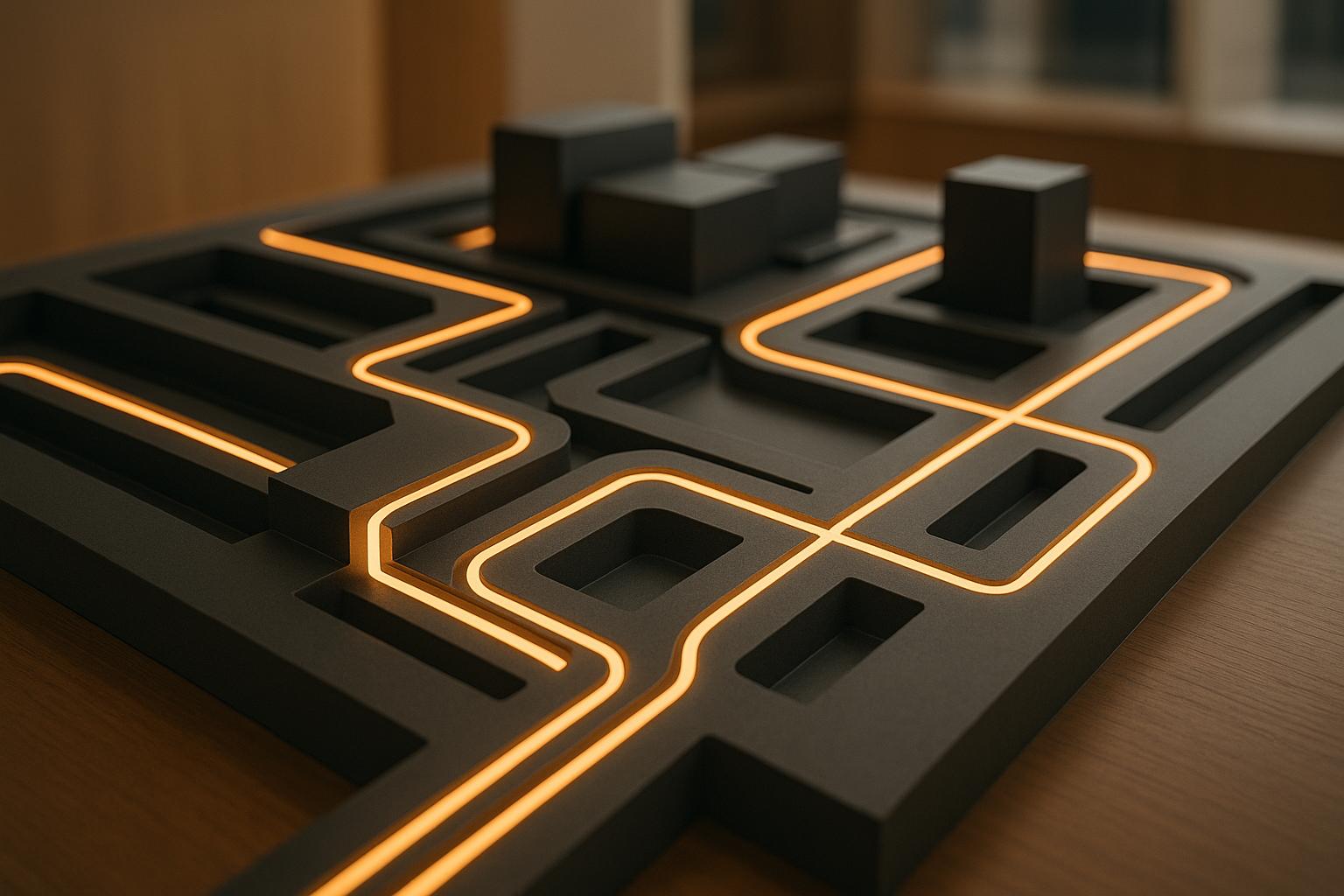Want faster, more reliable software deployments? Application Performance Management (APM) is the key. It bridges the gaps in traditional CI/CD pipeline monitoring, providing real-time insights and proactive issue detection. Here's what APM brings to the table:
- Early Problem Detection: Spot performance issues during pre-production, saving time and costs.
- Critical Metrics Monitoring: Track build duration, error rates, resource usage, and deployment success rates.
- Seamless Integration: Works with tools like Jenkins, GitLab CI, and CircleCI for streamlined workflows.
- Actionable Insights: Links metrics, logs, and traces to pinpoint root causes and improve efficiency.
- Continuous Improvement: Drives better resource management, faster resolution times, and fewer deployment failures.
DevOps Continuous Integration & APM Best Practices: Automation, Microservices & Beyond | AppDynamics
Key Metrics APM Tracks in CI/CD Pipelines
APM tools monitor critical metrics within CI/CD pipelines to improve performance and detect issues early. These metrics go beyond basic pass/fail results, offering a deeper understanding of your deployment process. This helps teams identify problems quickly and streamline workflows.
Core Metrics for Pipeline Monitoring
- Build duration: Tracks how long each pipeline stage takes. If build times suddenly increase, it could point to inefficient scripts, unnecessary dependencies, or resource limitations that need addressing.
- Deployment success rates: Offers a clear view of pipeline reliability. APM tools not only check whether deployments succeed but also capture partial failures, rollbacks, and recovery times. For instance, a financial institution using OpenTelemetry to monitor its payment processing system reduced Mean Time To Resolution (MTTR) by 60%, while keeping performance overhead below 2%.
- Resource utilization metrics: Tracks how well your pipeline uses infrastructure resources like CPU, memory, disk I/O, and network bandwidth. High resource usage combined with slow builds often signals bottlenecks that require optimization.
- Error rates and failure patterns: Helps teams pinpoint what’s breaking and why. By categorizing issues - such as compilation errors, test failures, or deployment problems - APM tools make it easier to prioritize fixes and prevent recurring issues.
- Pipeline throughput: Measures how many deployments your system can handle over time. Monitoring concurrent builds, queue lengths, and processing capacity ensures your pipeline scales effectively as teams grow and deployment frequency increases.
These metrics become even more actionable when combined with logs and traces.
Connecting Metrics with Logs and Traces
Modern APM systems automatically link metrics, logs, and traces to help teams diagnose issues faster. Metrics alert you to problems, logs provide detailed context, and traces show the error’s path. For example, if build times spike, the system can connect this anomaly to log entries showing which steps took longer than usual, while traces reveal delays in dependency downloads, test execution, or artifact creation.
Standard naming conventions across metrics, logs, and traces make this process even smoother. Using consistent identifiers for builds, deployments, and pipeline stages allows APM tools to automatically link related data, cutting down on the time spent searching during troubleshooting.
Intelligent alert correlation also minimizes noise by identifying root causes. When multiple metrics flag issues at once, integrated analysis of logs and traces can reveal which problem triggered the others. This approach reduces alert fatigue and ensures teams focus on solving the core issue.
Comparing Metrics for Better Decision Making
Analyzing metrics side by side can uncover insights that individual measurements might miss. This comparative approach helps teams identify bottlenecks and make informed decisions about pipeline improvements.
| Comparison | Benefits | Challenges | Best Use Cases |
|---|---|---|---|
| Build Duration vs. Resource Usage | Highlights inefficiencies and bottlenecks | Requires baseline data for context | Performance tuning and capacity planning |
| Success Rate vs. Error Types | Identifies failures affecting reliability | Complex error categorization | Prioritizing fixes to improve stability |
| Throughput vs. Queue Length | Reveals capacity limits and scaling needs | Seasonal trends may distort patterns | Planning for infrastructure upgrades |
| Response Time vs. Error Rates | Detects performance regressions post-deployment | Correlation doesn’t imply causation | Validating code changes and deployment quality |
For example, comparing response time and error rates can highlight performance regressions. If response times increase alongside error rates after a deployment, it’s often a sign that new code is destabilizing the system.
Setting Up APM Tools with CI/CD Platforms
Bringing Application Performance Monitoring (APM) tools into your CI/CD platform can significantly boost pipeline performance tracking and speed up issue resolution. Popular CI/CD platforms like Jenkins, GitLab CI, and CircleCI come equipped with built-in options for APM integration, offering real-time data on job statuses, system health, and task progress.
Setup and Configuration with Popular Tools
Jenkins simplifies APM integration through its rich plugin ecosystem. By installing the appropriate APM plugin, you can automatically instrument builds. Once installed, you’ll need to update your pipeline scripts to include calls for APM monitoring, ensuring seamless tracking.
GitLab CI allows APM integration using the .gitlab-ci.yml file. You can embed APM monitoring commands into your pipeline stages and use environment variables to securely pass API keys and other configurations. GitLab also supports native integration, enabling APM data to connect directly with features like merge requests and deployment tracking.
CircleCI takes a unique approach by using Orbs - pre-packaged configurations that make it easier to integrate with third-party tools. CircleCI also connects with repositories like Bitbucket and GitHub in just a few clicks, enabling build triggers and displaying build statuses directly within its user interface.
A practical example of this approach is Sumo Logic, which has developed integrations with both CircleCI and GitLab. These integrations help teams oversee the entire software delivery lifecycle, from development to deployment. Their Software Development Optimization (SDO) solution aggregates data from multiple tools, giving teams a unified view of their software delivery process. Pre-configured workflows further reduce setup errors and speed up implementation.
With these configurations, your CI/CD pipeline gains consistent, actionable insights that drive better decision-making.
Setting Up Alerts and Real-Time Feedback
Setting up effective alerts is all about striking the right balance - comprehensive monitoring without overwhelming your team with unnecessary notifications. Begin by automating alerts for key performance metrics that exceed predefined thresholds. Focus on metrics that directly affect deployment outcomes and application performance.
Performance gates are another critical feature to consider. These gates pause pipeline progress whenever critical metrics fall below acceptable levels. Think of them as built-in quality checks that prevent problematic code from reaching production.
To complement your alerting strategy, real-time dashboards are essential. These dashboards should prioritize critical information, such as pipeline status, deployment progress, and active alerts. By surfacing the most relevant data, dashboards ensure that stakeholders stay informed without needing to sift through unnecessary details.
Standardizing naming conventions across alerts and monitoring configurations can also make a big difference. Tagging your data allows for quick filtering and helps teams zero in on relevant alerts during troubleshooting.
Once your alerts and dashboards are in place, focus on refining and streamlining the setup to ensure it aligns with your team’s workflow.
Smooth Setup Process
A well-executed APM integration should enhance your existing workflows without causing disruptions. Automation and gradual improvements are key to creating an efficient and scalable monitoring system.
Start small by focusing on basic metrics and tools that align with your team’s expertise and infrastructure . Automate as much of the setup as possible, from APM tool configurations to alert creation and dashboard design. Using infrastructure-as-code approaches can help maintain consistency across environments.
As Kai Tillman, Senior Engineering Manager at Ambassador, explains:
"The #1 way you can optimize your CI/CD pipelines is to identify and leverage tools that reduce the amount of work that your developers have to invest in the building and maintaining your CI/CD pipelines."
Create a high-level dashboard that gives team members a quick overview of your CI/CD system, highlighting key components and common failure points. This dashboard can serve as the go-to monitoring tool for everyone involved in deployments.
Finally, adopt an iterative approach to improvements. Initial fixes often reveal new opportunities for optimization, so plan for continuous refinement rather than expecting everything to work perfectly from the start.
Using APM Data to Improve CI/CD Workflows
Once your APM tools are gathering data from your CI/CD pipelines, the real challenge - and opportunity - is turning those insights into actionable improvements. APM data can guide smarter decisions about where to optimize, helping you catch potential issues before they impact production. The trick is to analyze performance patterns, address resource constraints, and establish a feedback loop that ensures ongoing progress.
Finding and Fixing Bottlenecks
APM tools shine a light on slow points in your CI/CD workflow by tracking build, test, and deployment times. With this visibility, you can zero in on the components causing delays and focus your optimization efforts where they matter most.
Metrics like API response times, database query performance, and resource usage help uncover inefficiencies at the code level. This means teams don’t just know something is slow - they know why it’s slow.
Automated performance gates are another key feature. These gates pause deployments when metrics fall below acceptable levels, preventing bottlenecks from reaching production, where fixes are often more expensive and time-consuming.
APM insights also help prioritize critical test cases, streamline test environments, and shorten testing cycles without compromising coverage. According to GitLab research, organizations that use automated performance testing experience 60% fewer deployment failures.
The benefits go well beyond faster deployments. Teams that consistently monitor and address performance issues report a 90% reduction in troubleshooting time and resolve problems 30% faster. By identifying bottlenecks early, you can also allocate resources more effectively, as discussed next.
Managing Infrastructure and Resources
APM data transforms infrastructure management from a reactive process to a proactive strategy. By tracking system health alongside pipeline performance, teams can predict when more capacity will be needed and avoid resource-related failures.
It also helps teams optimize resource usage across pipeline stages. This means avoiding over-provisioning, which wastes money, and under-provisioning, which causes delays. Organizations that adopt this approach often see operational costs drop by 20% due to better resource utilization.
Scaling decisions become data-driven rather than guesswork. For example, if APM data consistently shows resource constraints during peak deployment times, teams can implement auto-scaling or schedule resource-heavy tasks during off-peak hours. This kind of strategic planning can boost deployment frequency by up to 50%.
Proactive maintenance is another advantage. Instead of waiting for systems to fail, APM data can highlight components under stress, allowing teams to address issues during scheduled maintenance. This approach has been shown to reduce downtime by up to 40%.
Creating Feedback Loops for Continuous Improvement
The real power of APM data lies in its ability to drive continuous improvement. By establishing feedback loops, teams can turn APM insights into long-term optimization strategies. Historical data, for example, helps teams track whether changes are improving or degrading pipeline performance over time.
Start by setting baseline metrics to measure progress effectively. These baselines act as a reference point, helping you spot performance regressions early.
Post-deployment monitoring is another critical step. It allows teams to quickly identify and resolve issues, enabling faster rollbacks when necessary.
Making APM data accessible to all stakeholders - through shared dashboards, for instance - improves collaboration across development, operations, and business teams. This transparency breaks down silos and encourages a unified approach to improving pipeline performance.
Regular retrospectives guided by APM data can reveal recurring issues and lead to permanent fixes. Instead of treating incidents as isolated problems, historical trends help teams implement long-term solutions.
Teams that actively use APM data for continuous improvement often achieve a 30% reduction in downtime thanks to better decision-making and proactive problem-solving. As teams grow more skilled at interpreting and acting on performance data, these gains tend to multiply, making CI/CD workflows even more efficient.
sbb-itb-01010c0
Best Practices for CI/CD Pipeline Monitoring
Effective CI/CD pipeline monitoring isn't just about setting up tools - it's about adopting practices that make monitoring meaningful, reduce unnecessary alerts, and ensure smooth operations.
Focusing on Key Metrics and Alerts
To get the most out of your CI/CD monitoring, prioritize metrics that directly influence pipeline efficiency and align with business goals. Core metrics like build times, deployment frequency, error rates, and latency are crucial for gauging performance.
Automating threshold alerts transforms monitoring from reactive to proactive. For example, high-performing teams often aim for 4 to 5 CI runs per developer daily. At this scale, manual monitoring becomes unmanageable, making automated alerts critical for catching and addressing issues in real time.
Another effective approach is using performance gates as checkpoints to block underperforming code from advancing further in the pipeline. This proactive measure ensures that problematic code doesn't make it to production, reducing the risk of disruptions.
Strive to catch and fix 90% of defects during pre-production stages to avoid last-minute release issues. Tools like Datadog's pre-configured pipelines dashboard can help by pinpointing top failed pipelines and their impact on overall build durations. This kind of focused insight allows teams to quickly prioritize and address critical problems while deferring less urgent issues.
Combining APM with Other DevOps Practices
Beyond tracking metrics and setting alerts, integrating Application Performance Monitoring (APM) into broader DevOps workflows can deliver even better results. APM tools work best when they’re part of a larger system that includes developers, testers, and operations teams. Giving everyone access to observability data promotes transparency and encourages continuous improvement.
Real-time dashboards play a key role here, acting as a shared space where all stakeholders can monitor pipeline performance. This visibility helps teams make informed decisions and fosters collaboration across roles.
For instance, ManageEngine's Site24x7 offers a great example of this integrated approach. As of February 2025, their CI/CD monitoring solution provides real-time updates on job statuses, node availability, and task progress. It supports popular tools like Jenkins, GitHub, and GitLab through plugin integrations. By tracking metrics such as build durations, success rates, and failure frequencies, the platform helps teams optimize performance and avoid disruptions.
Incorporating APM data into ongoing improvement cycles can also refine code reviews and testing strategies. Teams that align APM with their DevOps workflows often see faster issue resolution and more reliable deployments.
Ultimately, APM should be part of a larger monitoring strategy that combines insights from log management, infrastructure monitoring, and security scanning. Together, these elements give teams a complete view of pipeline health.
Reviewing and Updating Monitoring Methods
As pipelines grow more complex and team goals evolve, it’s essential to regularly assess and refine your monitoring methods. Set up periodic reviews of key metrics to ensure your monitoring strategy remains relevant and aligned with current objectives.
Use performance data and user feedback to continuously improve pipeline components. A structured review process can help identify which metrics offer actionable insights and which alerts might be generating unnecessary noise.
Update performance baselines regularly to account for changes in infrastructure or team dynamics. Monitoring both absolute and relative shifts in job durations and failure rates allows teams to catch sudden performance issues as well as gradual declines.
Additionally, ensure that your monitoring strategy evolves alongside your pipeline. If new stages, tools, or deployment targets are added, your monitoring approach should adapt to maintain full coverage.
Lastly, involve all stakeholders in the review process. Developers, operations teams, and business leaders all rely on pipeline performance data, so their input is invaluable. By incorporating diverse perspectives, you can ensure that monitoring practices meet the needs of everyone involved. These steps set the stage for continuous improvement and long-term success in CI/CD pipeline management.
Conclusion: Improving CI/CD Efficiency with APM
Application Performance Monitoring (APM) has become a cornerstone for modern CI/CD workflows. With development cycles moving faster than ever and agile practices becoming the norm, APM provides the tools and insights teams need to deliver high-quality software consistently. It bridges the gap between speed and reliability, ensuring that software delivery remains smooth and efficient.
Key Benefits of APM in CI/CD Monitoring
APM offers clear, measurable advantages that enhance CI/CD efficiency. By reducing pipeline issues and improving performance, it can cut post-deployment problems by 30% and downtime by 35%. These improvements not only lower operational costs but also lead to better user experiences.
One of APM's standout features is its ability to detect performance regressions early. When integrated with platforms like Jenkins or GitLab, APM creates automated feedback loops that refine the software delivery process. Threshold-based alerts can improve response times by up to 40%, while real-time dashboards provide the visibility needed for quick, informed decisions. Furthermore, APM's metric comparisons help teams identify and address bottlenecks efficiently.
Beyond immediate performance boosts, APM tools offer long-term benefits like improved compliance and operational reliability. For instance, tracking historical performance data can lead to a 20% improvement in application efficiency year-over-year.
Next Steps for Implementation
To fully leverage APM's benefits, start small and scale gradually. Begin by evaluating your current application ecosystem to pinpoint the systems that have the most significant impact on your business. Focus your initial APM efforts on these critical applications, then expand as your monitoring capabilities grow.
Select an APM solution that aligns with your tech stack and integrates seamlessly with existing CI/CD tools. Many modern platforms offer API integrations and agent-based monitoring that can be set up with minimal disruption.
Before rolling out comprehensive monitoring, establish performance baselines and clear service level agreements (SLAs). Knowing what "normal" looks like for your applications is key to setting meaningful alerts and tracking performance over time. Organizations that encourage collaboration between development and operations teams often see a 25% reduction in time spent resolving performance issues.
Finally, invest in team training. Equipping your teams with the skills to identify and resolve issues early ensures that your APM strategy delivers maximum value.
When implemented thoughtfully, APM transforms CI/CD pipelines into proactive systems that prioritize performance and reliability, leading to consistent, high-quality deployments.
FAQs
How do APM tools work with CI/CD platforms like Jenkins and GitLab to improve pipeline monitoring?
APM tools work hand-in-hand with CI/CD platforms like Jenkins and GitLab, offering real-time insights into your pipelines. By leveraging plugins or OpenTelemetry instrumentation, these tools gather and analyze essential metrics to help you keep an eye on job performance, spot anomalies, and pinpoint bottlenecks.
Take Jenkins, for instance - APM solutions can use its plugins to monitor job statuses and troubleshoot failures effectively. Similarly, GitLab CI integrations provide a closer look at individual pipeline stages, offering detailed insights to optimize workflows. These capabilities lead to smoother deployments, quicker issue resolution, and less downtime, ultimately making your CI/CD processes more efficient and dependable.
What metrics do APM tools track in a CI/CD pipeline, and how do they help identify performance issues?
APM tools are essential for keeping an eye on critical metrics in CI/CD pipelines, such as build times, test execution durations, and deployment latency. These metrics help teams uncover inefficiencies - like sluggish tests, redundant dependencies, or infrastructure hiccups - making it easier to zero in on areas that need improvement.
Beyond that, APM tools also track CPU usage, memory consumption, disk I/O, and network performance, offering a well-rounded view of system health. By digging into these metrics, teams can spot resource limitations or sluggish processes, paving the way for focused optimizations that lead to smoother deployments and less downtime.
How does APM help optimize infrastructure and resources in a CI/CD pipeline?
The Role of APM Tools in CI/CD Pipelines
APM (Application Performance Monitoring) tools are essential for keeping your CI/CD pipeline running smoothly. They provide real-time insights into how applications are performing, how resources are being used, and where potential bottlenecks might arise. This allows teams to tackle problems early - before they turn into bigger headaches.
Here’s how APM tools can make a difference:
- Spot performance issues early: Catch regressions or inefficiencies during builds, testing, or deployments.
- Fine-tune resource usage: Keep an eye on CPU, memory, and disk usage to avoid overloading resources.
- Improve workflows: Pinpoint delays or inefficiencies in the pipeline to keep things running efficiently.
With these insights, teams can cut down on downtime, speed up deployments, and maintain stable production environments.