Custom KPI tools are essential for B2B teams to effectively track performance and make informed decisions. Unlike B2C operations, B2B teams deal with complex sales cycles, multiple decision-makers, and long-term customer relationships. Traditional methods, like spreadsheets, fail to provide the real-time insights needed to manage these complexities.
Here’s why custom KPI tools matter:
- Integrated Data: They consolidate metrics from CRMs, marketing platforms, and financial systems, breaking down data silos.
- Real-Time Updates: Access to live data helps teams address issues like pipeline bottlenecks or customer churn instantly.
- Aligned Goals: Sales, marketing, and customer success teams can work toward shared objectives, reducing friction.
- Custom Dashboards: Teams can tailor dashboards for specific roles, ensuring everyone has actionable insights.
- Data Visualization: Advanced visuals and alerts make it easier to identify trends and take action quickly.
Customer Performance Dashboard Demo – Power BI Dashboard & Tableau Dashboard for B2B Analytics
Common KPI Tracking Problems for B2B Teams
B2B teams often face three key challenges that make it tough to gather accurate performance insights. These hurdles can lead to missed opportunities and wasted resources. Let’s break down the main issues.
Disconnected Data Sources
Many B2B organizations rely on multiple platforms to manage different functions - Salesforce for CRM, HubSpot for marketing, Zendesk for customer support, and QuickBooks for financials. While each system captures valuable metrics, they don’t communicate with one another, creating isolated data silos. This fragmentation makes it hard to get a complete picture of performance.
For example, sales teams may struggle to identify which marketing campaigns bring in the best leads because marketing data isn’t directly linked to closed deals. Marketing teams, in turn, can’t easily track leads through the entire sales funnel to prove ROI. Meanwhile, customer success teams lack context about how customers were acquired or what promises were made during the sales process.
Attempting to manually consolidate this data is time-consuming and prone to errors. Plus, when data is scattered across systems, teams often end up defining metrics differently, making it nearly impossible to create unified reports or hold everyone accountable to shared goals.
Missing Real-Time Data
Traditional reporting methods often leave teams working with outdated information. In the fast-moving world of B2B sales, where market conditions and customer needs shift quickly, relying on reports that are days or weeks old can be a major disadvantage.
This issue becomes even more critical during high-stakes periods. Sales teams need up-to-date pipeline insights to prioritize their efforts effectively. Similarly, customer success teams benefit from real-time alerts when a client’s behavior changes - like a drop in product usage or a spike in support tickets - so they can act before it’s too late to prevent churn. Monthly reporting cycles simply don’t allow for this level of responsiveness.
Custom KPI tools address this gap by offering continuous, real-time updates, empowering teams to act on insights as they happen.
Sales and Marketing Goal Conflicts
Sales and marketing teams often chase different metrics that don’t align with the broader business objectives. Marketing might focus on lead volume, website traffic, and campaign engagement, while sales zeroes in on deal size, close rates, and pipeline velocity. These differing priorities can lead to friction rather than collaboration.
For instance, marketing teams might drive a high volume of leads to hit their targets, but if those leads aren’t ready to buy, sales teams are left with extra work. This misalignment becomes even more apparent during revenue attribution discussions, where both teams want credit for success. Without integrated KPI tracking, it’s nearly impossible to map the full customer journey and identify what’s truly driving results.
Key Features of Effective Custom KPI Tools
To tackle challenges like scattered data and outdated reports, custom KPI tools need to include features that simplify data access and make decision-making more efficient. The most effective tools share several essential elements that address the daily tracking hurdles teams encounter.
Real-Time Data Connection
Effective KPI tools integrate seamlessly with systems like CRM, marketing, financial, and support platforms using secure APIs. This ensures continuous, secure updates that keep data accurate and accessible. For example, when a deal is closed in Salesforce, the revenue figures update instantly on your dashboard. Similarly, when a marketing campaign generates new leads, those metrics appear in real-time across all relevant reports.
Once this steady flow of data is in place, the next step is to customize how insights are displayed for maximum clarity and usability.
Customizable Dashboards
Custom dashboards allow teams to design views that cater to specific roles and needs. With drag-and-drop tools, sales reps can focus on pipeline metrics, while marketing managers can monitor campaign performance - all from the same data source. Team dashboards provide a shared perspective, aligning everyone around common objectives. This eliminates confusion during meetings since everyone is referencing the same numbers.
Advanced tools also let users create multiple dashboard setups for different purposes. For instance, a sales manager might have separate views for daily tasks, weekly team updates, and monthly executive reports, switching between them as needed.
These personalized dashboards pave the way for deeper insights through advanced visualizations.
Advanced Data Visualization
Interactive visualizations transform raw data into clear, actionable insights. Tools like trend lines, heat maps, funnel analysis, and comparative charts help teams spot patterns and understand performance at a glance.
With drill-down features, users can explore data in greater detail. For example, a marketing director noticing a drop in lead quality can dig deeper to pinpoint which campaigns underperformed and even identify specific landing pages or ad creative that need improvement.
Color-coded indicators provide instant feedback on performance. Green, yellow, and red signals make it easy to see what’s on track, what needs attention, and what requires immediate action - a feature especially useful during team discussions.
Visualizations are also optimized for mobile, ensuring they display clearly on any device. This means sales teams on the go can check their numbers without struggling with cluttered layouts or tiny text.
To complement these visual tools, automated alerts and notifications flag critical changes. If a key metric crosses a set threshold, the system can send alerts via email, Slack, or other channels, ensuring important updates don’t slip through the cracks between dashboard reviews.
Solutions: Custom KPI Tools for B2B Teams
To tackle the challenges discussed earlier, custom KPI tools are stepping in with tailored, AI-driven solutions. These specialized tools integrate seamlessly into existing tech setups, addressing gaps that standard dashboards often overlook. By automating repetitive tasks, these tools not only save time but also deliver measurable returns on investment (ROI) faster.
The most effective implementations begin by pinpointing time-consuming tasks that don't contribute to strategic goals. This targeted approach ensures teams adopt solutions that provide quick, tangible results.
Modern autonomous AI platforms can integrate with CRMs, marketing tools, and other systems in just weeks, not months. This rapid setup minimizes disruption, so teams can start benefiting from the tools almost immediately.
The B2B Ecosystem's AI Tools for Performance Analytics
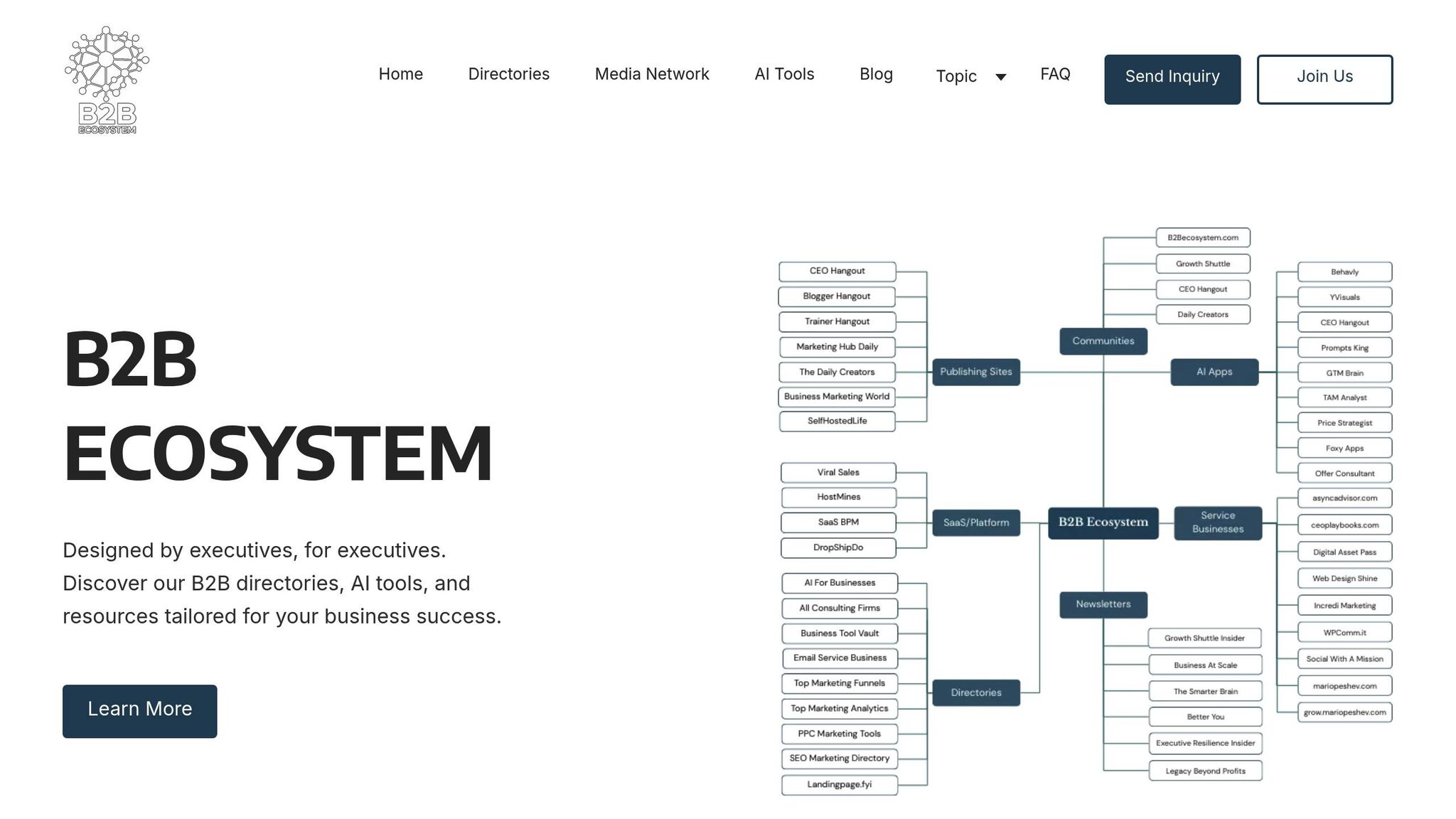
The B2B Ecosystem offers a suite of AI-driven tools designed to close data gaps and speed up decision-making. Each tool focuses on a specific business function but is built to work seamlessly as part of an integrated system.
GTM Brain serves as the cornerstone for assessing and planning go-to-market strategies. It evaluates market positioning, the competitive landscape, and internal capabilities to deliver detailed three-month business plans. By aligning KPI tracking with strategic goals, teams can ensure their metrics directly support growth objectives.
Price Strategist addresses one of the toughest areas in B2B operations: pricing. This tool uses competitor analysis and conversion data to test and refine pricing models. It provides insights into key metrics like pricing elasticity, customer acquisition costs, and revenue opportunities - areas traditional analytics often miss.
TAM Analyst dives deep into market analysis, providing insights into Total Addressable Market (TAM), Serviceable Addressable Market (SAM), and Serviceable Obtainable Market (SOM). These metrics are essential for planning market expansions and allocating resources effectively.
When these tools are integrated, they create a unified ecosystem that enables smooth data flow and actionable insights. Below is a breakdown of how these tools contribute to B2B growth:
| Tool | Primary Function | KPI Metrics | Integration Value |
|---|---|---|---|
| GTM Brain | Strategy assessment and planning | Strategic alignment metrics, performance tracking | Links strategy to operational KPIs |
| Price Strategist | Pricing optimization | Conversion rates, pricing elasticity, revenue metrics | Aligns pricing decisions with performance data |
| TAM Analyst | Market analysis | Market size metrics, opportunity scoring | Adds market context to performance tracking |
| AI Process Optimizer | Workflow enhancement | Workflow efficiency, KPI tracking speed | Identifies and resolves bottlenecks |
AI Process Optimizer focuses on modernizing outdated workflows that often lead to data silos and reporting delays. By streamlining these processes, it enables faster, more accurate KPI tracking with minimal manual effort.
These tools are designed to integrate seamlessly with existing systems, promoting cross-functional collaboration. For instance, when GTM Brain identifies a new strategic opportunity, Price Strategist can immediately assess the pricing implications, while TAM Analyst evaluates the market potential.
Implementation typically starts with connecting these tools to existing data sources via secure APIs. The AI then analyzes historical data and begins delivering actionable insights quickly. Many teams report improved forecasting accuracy and decision-making speed within the first month.
This collaborative approach ensures that sales, marketing, and leadership teams all work from a shared data foundation. By providing role-specific insights while maintaining a unified view, these tools eliminate the conflicts that arise when different departments rely on disconnected systems or metrics.
sbb-itb-01010c0
Best Practices for Implementing Custom KPI Solutions
Rolling out custom KPI tools isn’t just about plugging in data sources and building dashboards. To ensure these tools create real impact, B2B teams follow specific practices that align metrics with business goals and foster meaningful changes across the organization.
Defining and Prioritizing Key Metrics
Focus on tracking a handful of KPIs - ideally no more than five - that have a direct effect on revenue. Give priority to leading indicators, such as qualified leads per week, deal velocity, or engagement scores. These provide actionable insights, unlike lagging indicators like monthly recurring revenue, which reflect past performance.
Develop a metric hierarchy that ties individual actions to company-wide goals. For instance, if boosting annual contract value (ACV) is your primary objective, your hierarchy might start with individual sales activities, flow into team conversion rates, and culminate in overall ACV growth. This approach ensures every team member understands how their daily efforts contribute to the company’s broader success.
Set up regular review schedules to avoid data overload. Operational metrics might require daily check-ins, while strategic metrics are better suited for weekly or monthly reviews. Once key metrics are in place, make transparency and accountability a priority across teams.
Building Accountability and Transparency
Shared dashboards are a powerful tool for boosting performance. Design role-specific dashboards that display individual metrics alongside team and company performance. When employees see how their work ties into larger goals, it fosters a sense of ownership and engagement.
Hold regular metric review meetings that focus on insights rather than just numbers. Short, weekly sessions (around 15 minutes) are often more effective than longer, monthly deep dives. Use these meetings to discuss trends, customer behavior, and process improvements rather than simply reporting whether goals were hit.
Motivate team members by using peer comparisons wisely. Instead of ranking individuals outright, show their performance relative to team ranges - such as whether they’re in the top, middle, or bottom third. This encourages healthy motivation without fostering unnecessary competition.
Assign metric ownership to specific team members, making them the go-to person for understanding trends, identifying problems, and suggesting improvements for their assigned KPI. Additionally, host success story sharing sessions where employees can explain how they improved their metrics. These peer-led discussions often resonate more than traditional top-down training, helping best practices spread naturally.
While transparency and accountability are essential, it’s equally important to safeguard sensitive data.
Data Security and Role-Based Access
Custom KPI tools often handle sensitive business information, so managing access is critical. Start by categorizing data into levels such as public, internal, confidential, and restricted. For example, general performance metrics might be public, while detailed competitive intelligence or individual compensation data should remain restricted.
Use granular permissions to control access. Some team members might only need to see trends without viewing specific customer details, while others may require full access to historical data but no ability to alter current entries.
Set up audit trails to monitor who accessed what data and when. This not only ensures compliance with data protection regulations but also helps quickly identify potential security issues. Many KPI platforms offer automated logging features that don’t impact system performance.
Implement time-based access controls for sensitive information. For instance, during board preparation periods, financial data might only be accessible to leadership. Similarly, competitive intelligence could have restricted access during merger or acquisition discussions. These temporary measures help protect critical information during key moments.
Establish data retention policies to automatically archive or delete old information based on business and regulatory needs. For example, customer data might need to be kept for seven years for tax purposes, while employee performance metrics might only remain relevant for two years. Automating these policies reduces manual work and minimizes compliance risks.
Finally, conduct quarterly access reviews to ensure permissions align with current roles and responsibilities. When team members change roles or leave the company, promptly update or revoke their access. This prevents unnecessary data exposure and keeps metrics accurate and relevant for active users.
Measuring the Impact of Custom KPI Tools
Custom KPI tools can make a noticeable difference in areas like forecasting accuracy, decision-making speed, and overall operational efficiency. As we’ve discussed the importance of real-time data, it’s equally important to measure how these tools deliver on their promise.
Improved Forecast Accuracy and Smarter Resource Allocation
One standout benefit of custom KPI tools is their ability to boost forecast accuracy. By tracking key metrics in real time, teams gain better visibility into their sales pipeline. For instance, they can quickly spot deals that have stalled and take action to get them moving again.
Beyond just forecasting, these tools help businesses allocate resources more effectively. Marketing teams can adjust budgets to focus on channels that bring in higher-quality leads. Meanwhile, sales leaders can step in with targeted support when team performance starts to dip. Historical data also plays a key role - analyzing trends like seasonal fluctuations or deal timelines allows teams to align hiring and resource planning with anticipated demand. The result? Smoother cash flow and more efficient operations.
These gains in forecasting set the stage for faster, more informed decision-making.
Faster Reporting for Quicker Decisions
With better forecasting in place, custom KPI tools also speed up reporting. Manual reporting processes are time-consuming and prone to delays, but automation solves this problem. These tools collect and update data automatically, giving teams instant access to key metrics.
This immediate access empowers marketing to pause campaigns that aren’t performing well and enables sales to reassign leads without delay. Instead of wasting time gathering data in meetings, teams can focus on analyzing trends and planning their next moves. In short, these tools create an environment where decisions are made faster and with greater confidence.
Operational Efficiency and Strategic Growth
The ripple effects of these tools extend beyond forecasting and reporting. By streamlining these processes, teams have more time and resources to dedicate to strategic initiatives. This operational efficiency positions businesses to respond swiftly to market changes.
As teams embrace real-time insights, their workflows naturally evolve, becoming more data-driven and refined over time. This shift not only supports steady growth but also equips organizations to adapt and thrive in a constantly changing market. For B2B teams, these tools aren’t just about keeping up - they’re about staying ahead.
Conclusion: Driving Growth with Custom KPI Tools
Custom KPI tools have become a critical asset for B2B teams aiming to stay competitive and grow efficiently. The challenges of managing data with spreadsheets and manual reporting are no longer sufficient in today’s fast-paced environment. Success now hinges on making smarter, faster decisions powered by accurate, actionable data.
Consider this: companies that rely on data-driven sales KPIs see revenue grow 23% faster than those operating on gut instinct. Teams that focus on tracking the right sales metrics also achieve 67% higher quota attainment. These numbers highlight how embracing data-backed strategies can significantly improve performance and set the stage for AI-powered solutions.
Take Forecastio.ai, a tool from The B2B Ecosystem, as an example. It’s specifically designed to address the complexities of B2B operations. By automatically calculating over 20 essential sales metrics and sending real-time alerts when performance veers off track, it removes the guesswork that often hampers sales and marketing teams. The results speak for themselves: B2B teams using Forecastio.ai have improved forecast accuracy by 35% and quota attainment by 28%.
What makes effective custom KPI tools stand out is their ability to integrate smoothly with existing workflows. Instead of forcing teams to abandon platforms like HubSpot, the best tools work alongside them, adding an intelligent layer that transforms raw data into actionable insights. This seamless integration doesn’t just simplify operations - it builds a foundation for sustainable growth.
For B2B teams focused on scaling, the real question isn’t whether to invest in custom KPI tools but which solution can deliver results the fastest. The B2B Ecosystem’s AI-driven tools provide a proven way to turn data challenges into a competitive edge, helping teams not just meet market demands but consistently outpace them.
The way forward is clear: adopt data-driven decision-making, embrace real-time tracking, and use sharper insights to drive strategic growth. In today’s competitive landscape, custom KPI tools are no longer optional - they’re the key to unlocking sustained success.
FAQs
How do custom KPI tools work with systems like CRMs and marketing platforms?
Custom KPI tools work effortlessly with CRMs and marketing platforms through API connections and automated data syncing. This setup ensures you get real-time performance updates and a centralized view of all your data.
When these systems are connected, businesses can:
- Track KPIs across various channels
- Dive deeper into customer segment analysis
- Speed up decision-making with data-driven insights
These integrations simplify processes, improve efficiency, and deliver insights that can help propel your business forward.
What are the key advantages of using real-time data updates for tracking KPIs in B2B teams?
Real-time data updates offer immediate insights into how your team is performing, allowing you to identify patterns, tackle problems, and make decisions on the spot. This quick adaptability helps B2B teams stay ahead in a constantly shifting market.
Using real-time updates can also boost workflow efficiency, simplify processes, and enhance collaboration across teams. With access to the latest, most accurate information, your team can make smarter decisions and respond faster, setting the stage for improved results and greater flexibility.
How can B2B teams ensure their custom KPI tools effectively support their business goals?
To make sure custom KPI tools truly support business objectives, B2B teams need to start by defining their strategic goals with clarity. Focus on KPIs that directly track progress toward these objectives - think metrics like customer acquisition cost, revenue growth, or lead conversion rates.
It's also important to regularly revisit and adjust your KPIs to keep pace with shifting business priorities or market changes. Open collaboration across departments like sales, marketing, and other key teams is crucial. This ensures shared goals and guarantees that the tools deliver actionable insights to fuel success.
By keeping strategic goals front and center and encouraging teamwork, your KPI tools can play a key role in driving measurable business growth.


